Poly phones are recommended with net2phone VoIP communication solutions.
Limited Support Notice
The Poly SoundStation devices have reached End-of-Life (EoL) status, which means that firmware updates and troubleshooting assistance for firmware-related issues is limited by net2phone Canada. While support is limited, these devices will continue to function on the Sonar platform.
How do I set up my SoundStation?
The SoundStation 5000, 6000, and 7000 IP unboxing come with the conference phone and an ethernet cable. Simply plug the ethernet cable in the LAN port on the conference phone and plug the other end of the ethernet cable into a wall port. It's that easy!
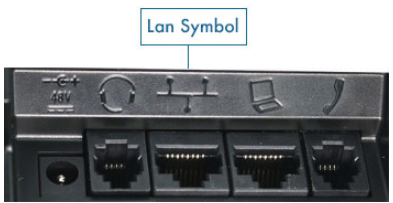
How do I transfer a call?
Blind Transfer (sent directly to the recipient without introduction):
- While on a call, press the Trnsfer soft key.
- Press the Blind soft key
- Dial an extension or 10-digit number and press the Call soft key.
If you want to cancel the transfer, press the Cancel soft key.
Attended Transfer (introduce a call before sending a transfer):
- While on a call, press the Trnsfer soft key.
- Dial an extension or 10-digit number and press the Call soft key.
- Introduce the call, if the transfer is accepted, press the Transfer soft key again to complete the transfer.
If the call is not accepted or you want to cancel at any point, press the Cancel soft key once if you haven't entered an extension and twice if you have. This action will return you to the original caller.
How do I make a conference call?
You can make a conference call with up to two other parties, also known as a three-way call.
There are two ways you can set up a conference.
Using the Confrnc soft key, before dialing out a third party.
- While on a call, press the Confrnc soft key. The original party you were speaking to is placed on hold.
- Dial an extension or 10 digit number and press the Send soft key.
- After the second party has answered, press the Confrnc key again to merge the calls.
Using the Join soft key, while on a call with another call on hold.
From the active call, press the Join.
If you have multiple calls on hold the Join soft key will not be available.
After you set up a conference call, you can:
- place the conference call on hold.
- split the conference call into two calls on hold.
- end the conference call.
How do I find missed calls?
From an idle display screen, press the down arrow of the navigation pad.
Or, press the Menu key, then using the navigation pad, select Features > Call Lists > Missed Calls.
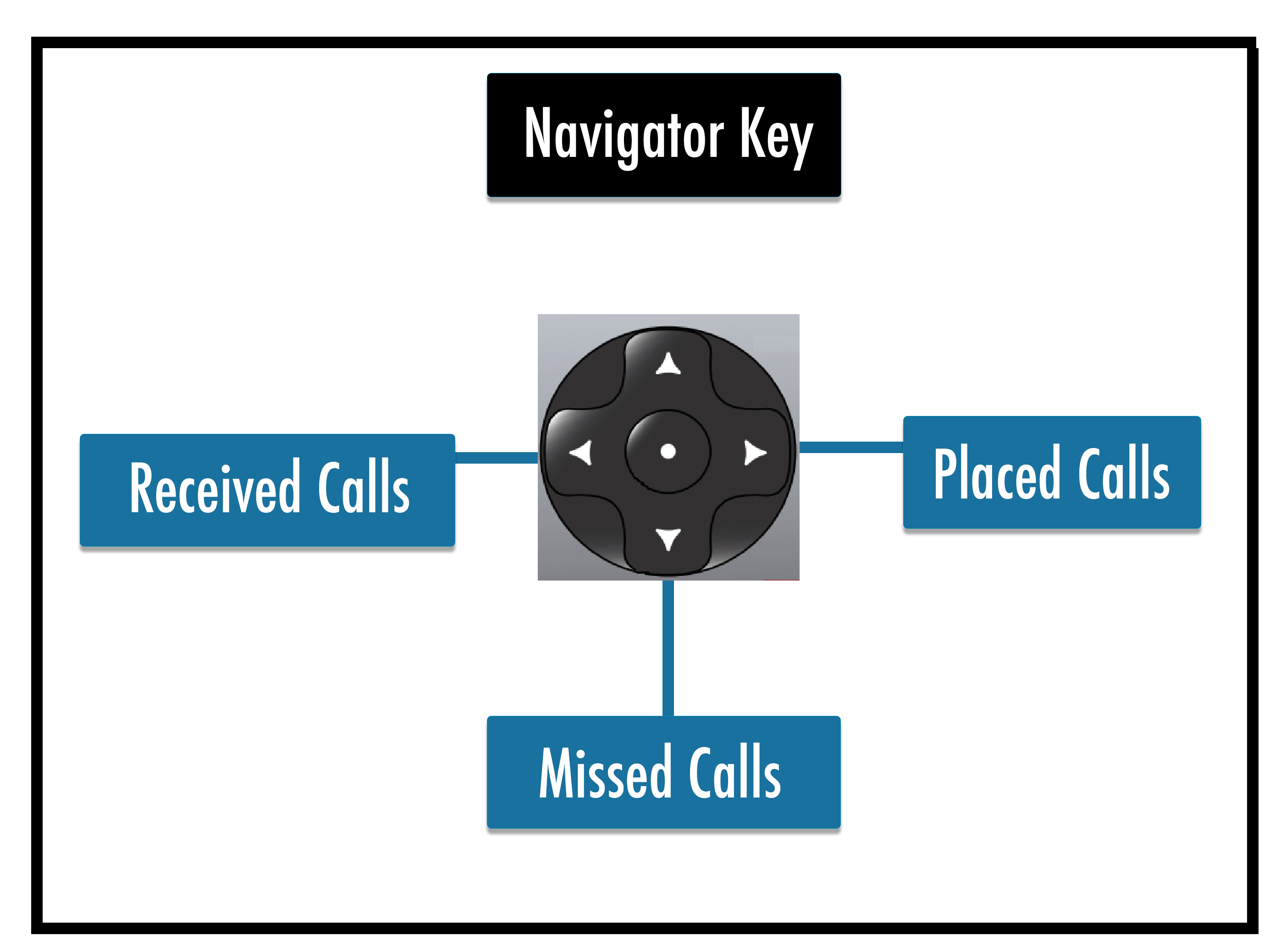
How do enable Do Not Disturb (DND) mode?
When Do Not Disturb is enabled, your phone will not ring, and all calls will display in the Missed Calls list. You can tell if your phone is on DND as a flashing X icon will appear on the display screen.
- Press the Menu key.
- Using the navigation pad, select Features.
- Scroll to Do Not Disturb and use the right arrow of the navigation pad to toggle the feature on and off.

How do I listen to a voicemail message through my phone?
The star code *98 is a fast way to access your voicemails.
Or you can access your voicemails through the display screen.
- Press the Menu key.
- Using the navigation pad, select Features > Messages > Message Center.
The Message Center screen will show the number of urgent, new, and old messages you have.
To listen to your voicemail,
- Press the Connect soft key.
- Follow the prompts, either on the screen or through audio.
