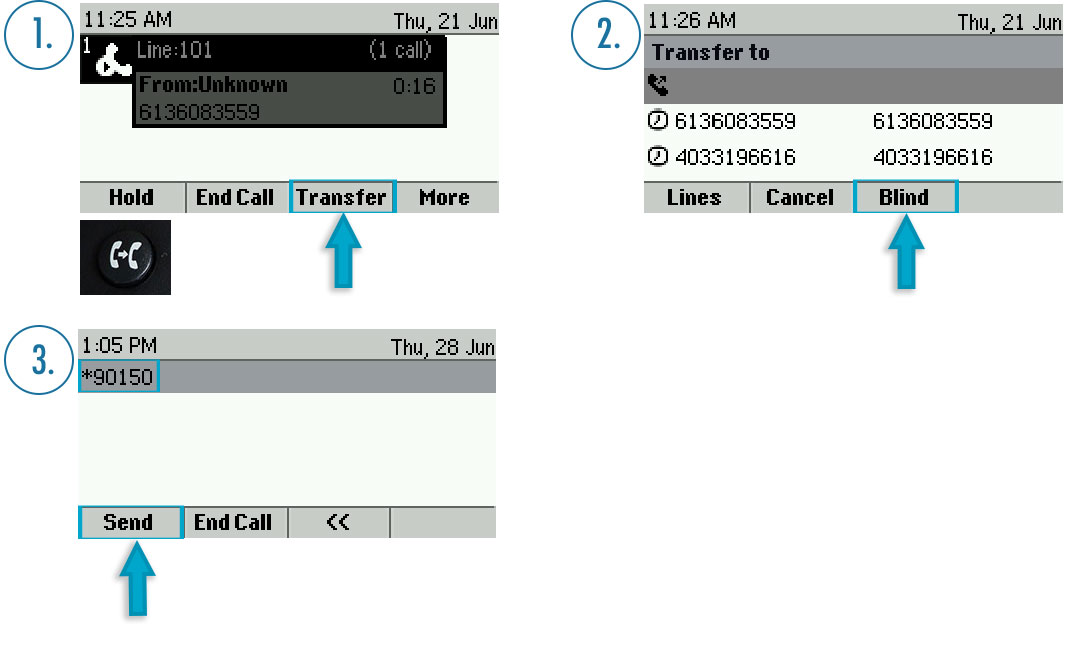If a caller wishes to leave a voice message to a colleague, you can blind transfer the call while using *90 to send the call directly to voicemail.
HOW TO TRANSFER CALLS DIRECTLY TO VOICEMAIL
1. Once a call is answered, press the Transfer button or Transfer soft key.
2. Press the Blind soft key.
3. Dial *90 immediately followed by the extension you wish to send the transfer to and press the Send soft key.