Learn how to add a payment method in the Sonar portal to pay invoices online.
How To Add A Payment Method
Accepted Credit Cards are Visa, Mastercard, and American Express.
You must be an Office Manager to access the Account Preferences section of the Sonar Portal. Learn how to access Account Preferences.
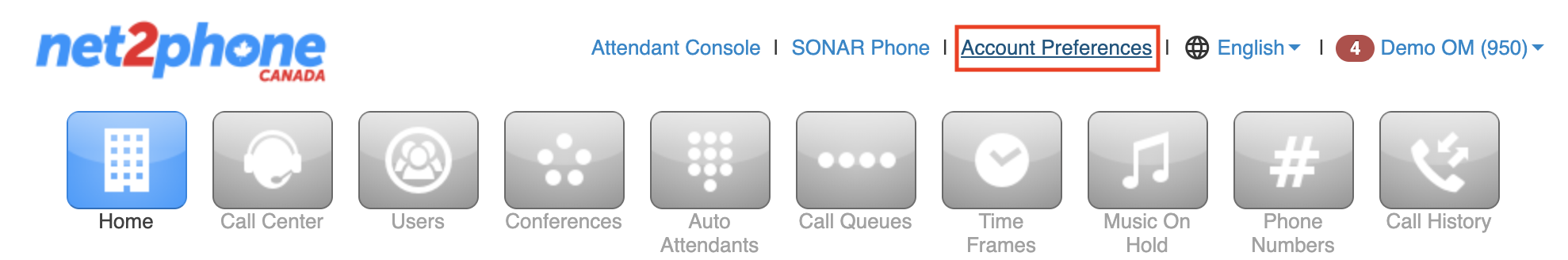
- Navigate to Account Preferences.
- Reauthenticate by entering your login and password.

- Click the Payments tab.
- Click the Add Payment Method subtab.
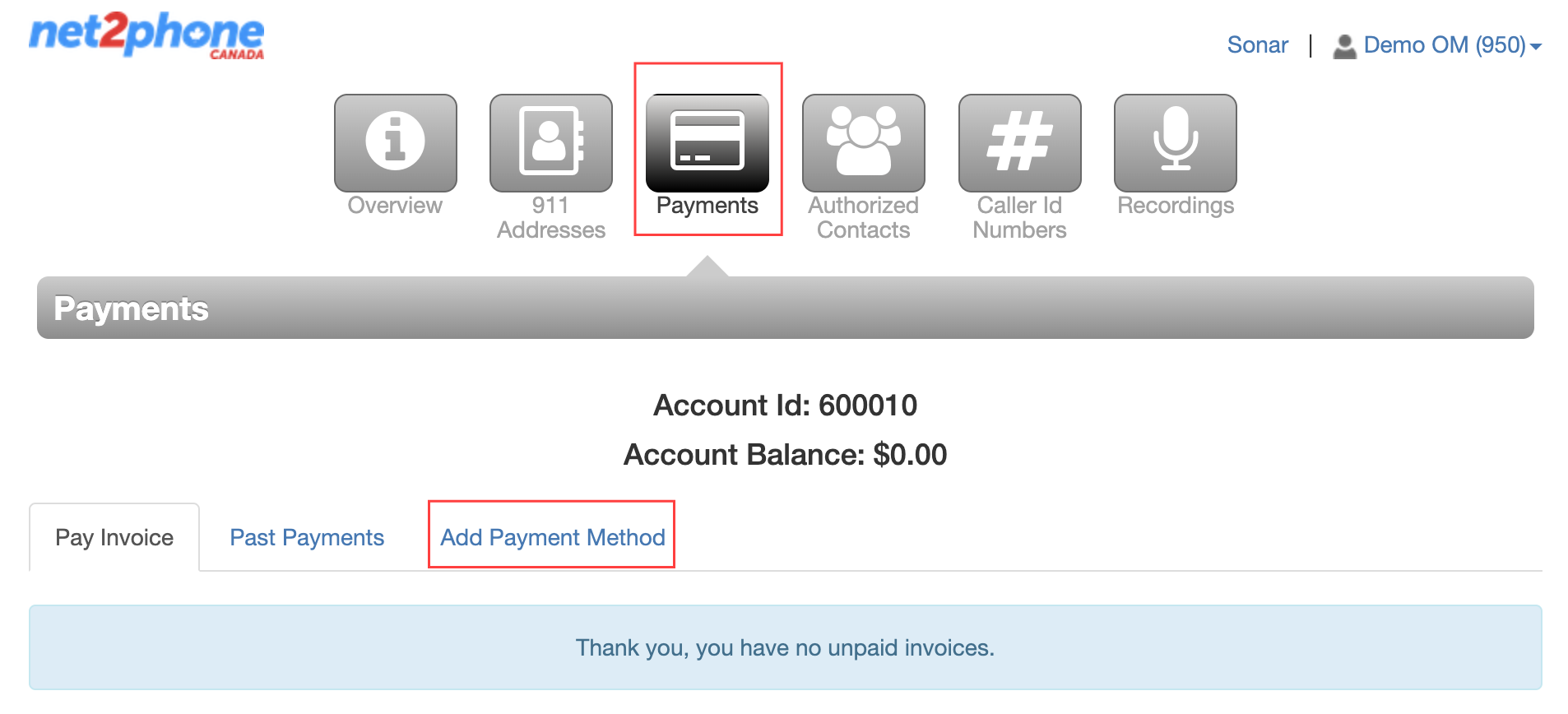
- Enter your credit card number and the required information.
- Select your credit card's expiry date using the drop-down menus.
- Enter the cardholder's name.
- Select the billing Country.
- Select the billing State or Province.
- Enter the billing Address, City, and Postal/ZIP code.
- Click the Submit button to save your payment method.
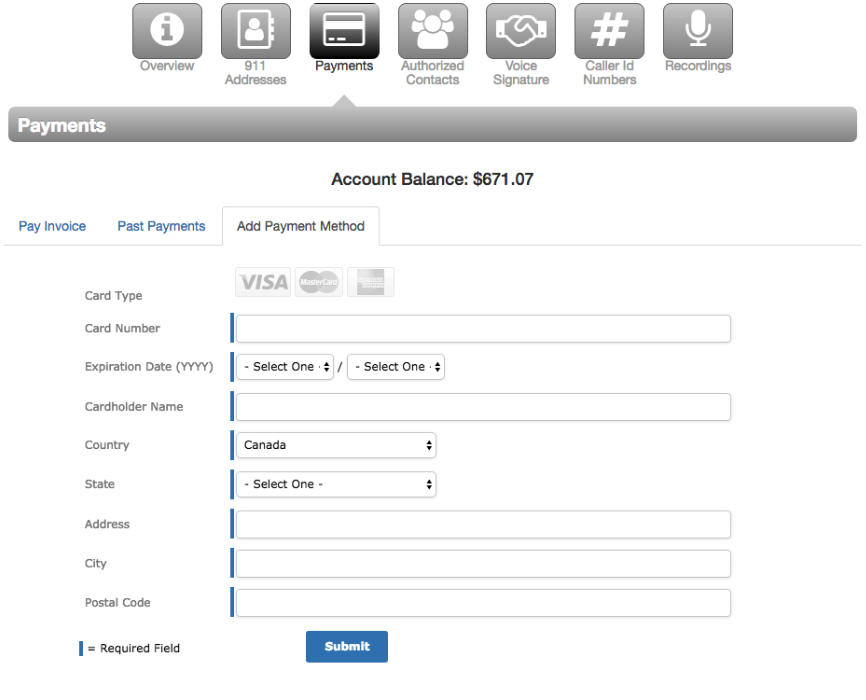
Automatic payments
You must confirm with the net2phone Canada Billing Team before automatic payments can be withdrawn from your preferred payment method. You have two easy ways to get in touch with our Billing Department:
Send your inquiries to billing@net2phone.ca
Phone
Call us at 1-877-498-3772 and choose option 4.
