An attended call transfer, also known as a "warm" or "consultative" transfer, allows you to speak with the recipient before completing the transfer; this method ensures that your information, rather than the original caller's, appears on the destination phone.
How to Perform an Attended Call Transfer
The example below is from a Poly VVX 400 desk phone.
1. Once a call is answered, press the Transfer button or Transfer soft key during the call this puts the caller on hold until the call transfers successfully.
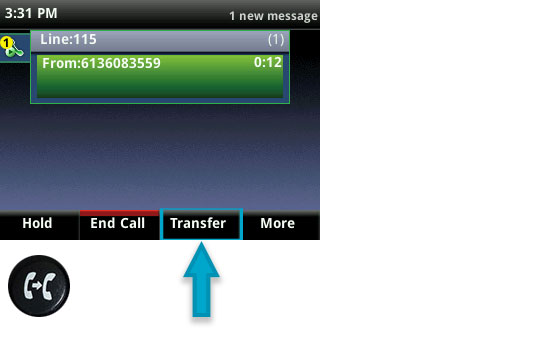
2. Dial the extension or phone number of the intended recipient and press the Send soft key, or wait for the call to automatically connect.
3. Once answered, you can introduce the call to the recipient.
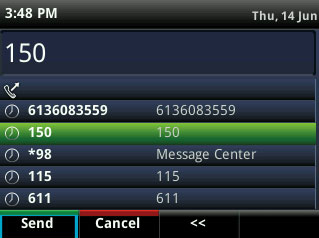
4. To complete the transfer and send the call to the recipient, press the Transfer button or Transfer soft key.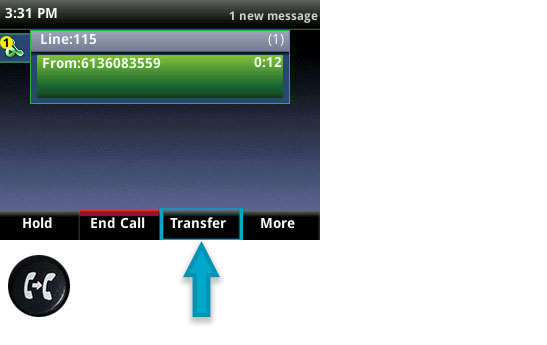
Transfer Tips!
If the call is unanswered or you wish to return to the caller, press the Cancel soft key to end the transfer and return to the caller.
If a caller wishes to leave a voice message, you can perform a blind transfer with *90 preceding the extension or phone number, sending the call directly to the recipient's voicemail.

