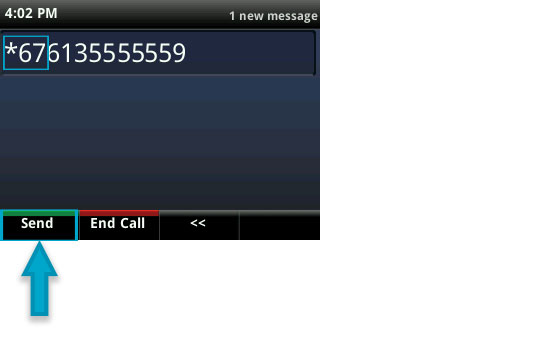If you ever need to mask your caller ID before making an outbound call, *67 is a useful tool to remember. You can use *67 to mask your caller ID on any net2phone Canada device.
How to Mask your Caller ID
The example in the image below is from a Poly VVX400; the process is the same for all net2phone Canada desk phones.
- Dial *67 before dialling out a number
- Press the send soft key/button.