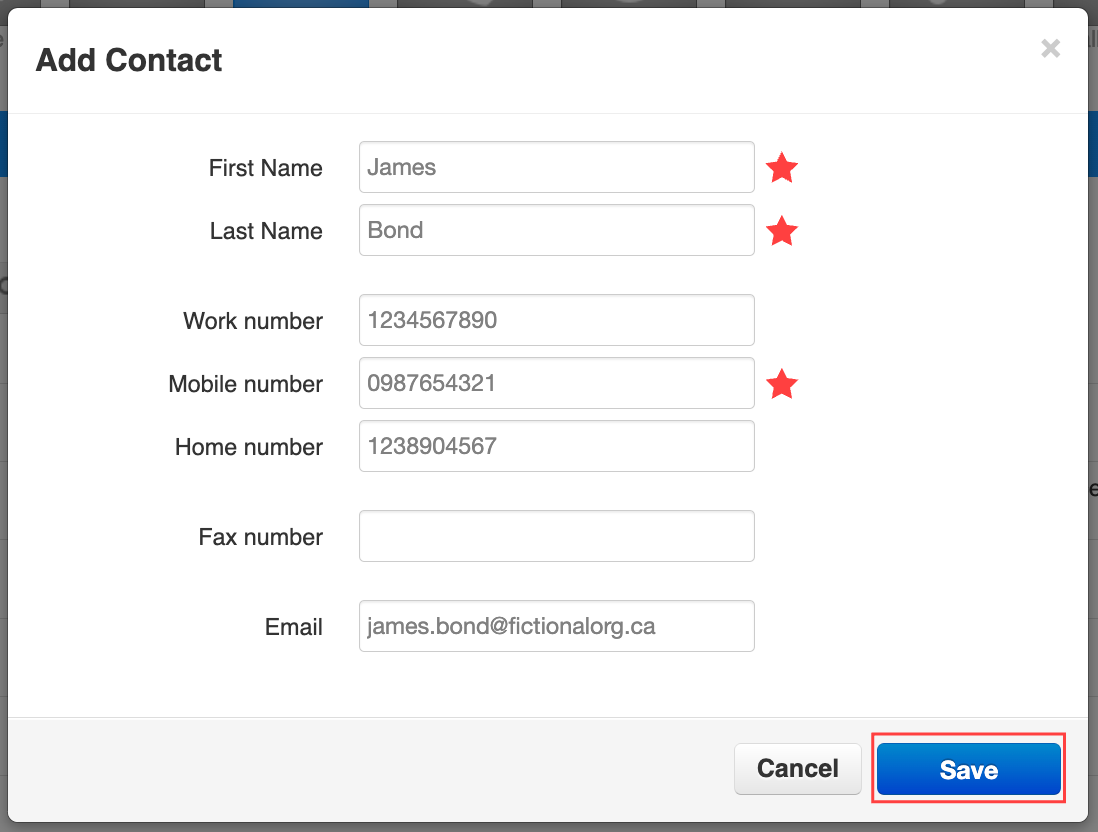All employees within your organization are automatically listed as contacts in your Sonar portal.
Sonar Resync After Reboot
The Sonar system is directly linked to your desk phone, so if you manually add contacts to your device, they will be deleted if the device is reset or rebooted.
How to Add a Contact in the Sonar Portal
If you would like to add external contacts to your Sonar account, follow the steps below.
- Log in to Sonar using your net2phone Canada credentials.
Office Managers, Site Managers, and Call Center Supervisors must be in My Account to access their Contacts tab. - Click the Contacts tab.
- Click the Add Contact button.
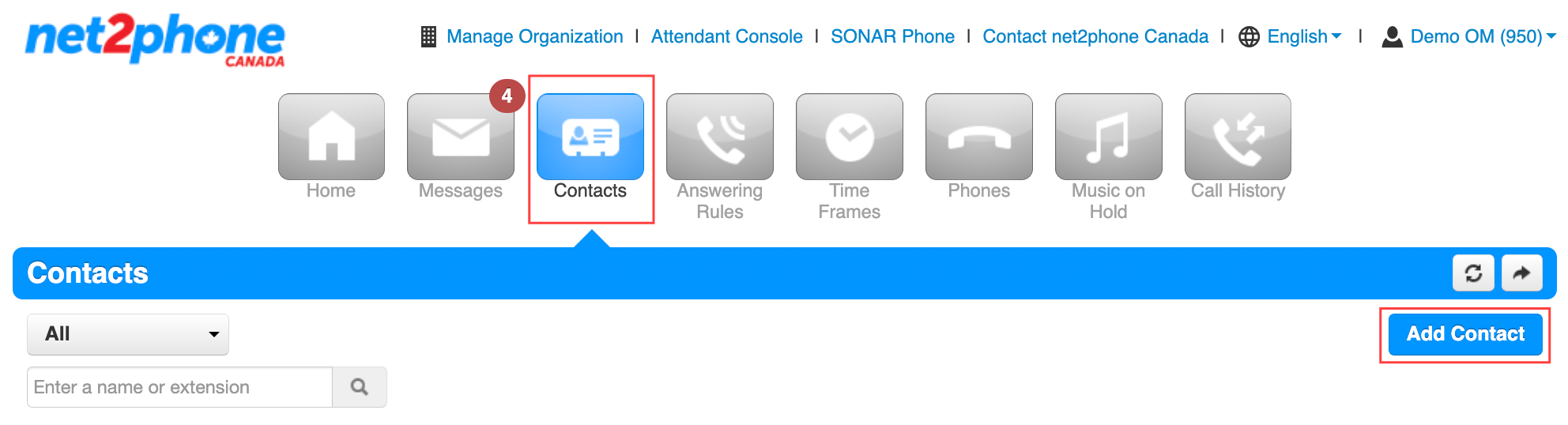
- Fill in the contact fields.
You must include a first and last name, and at least one phone number. - Click Save.