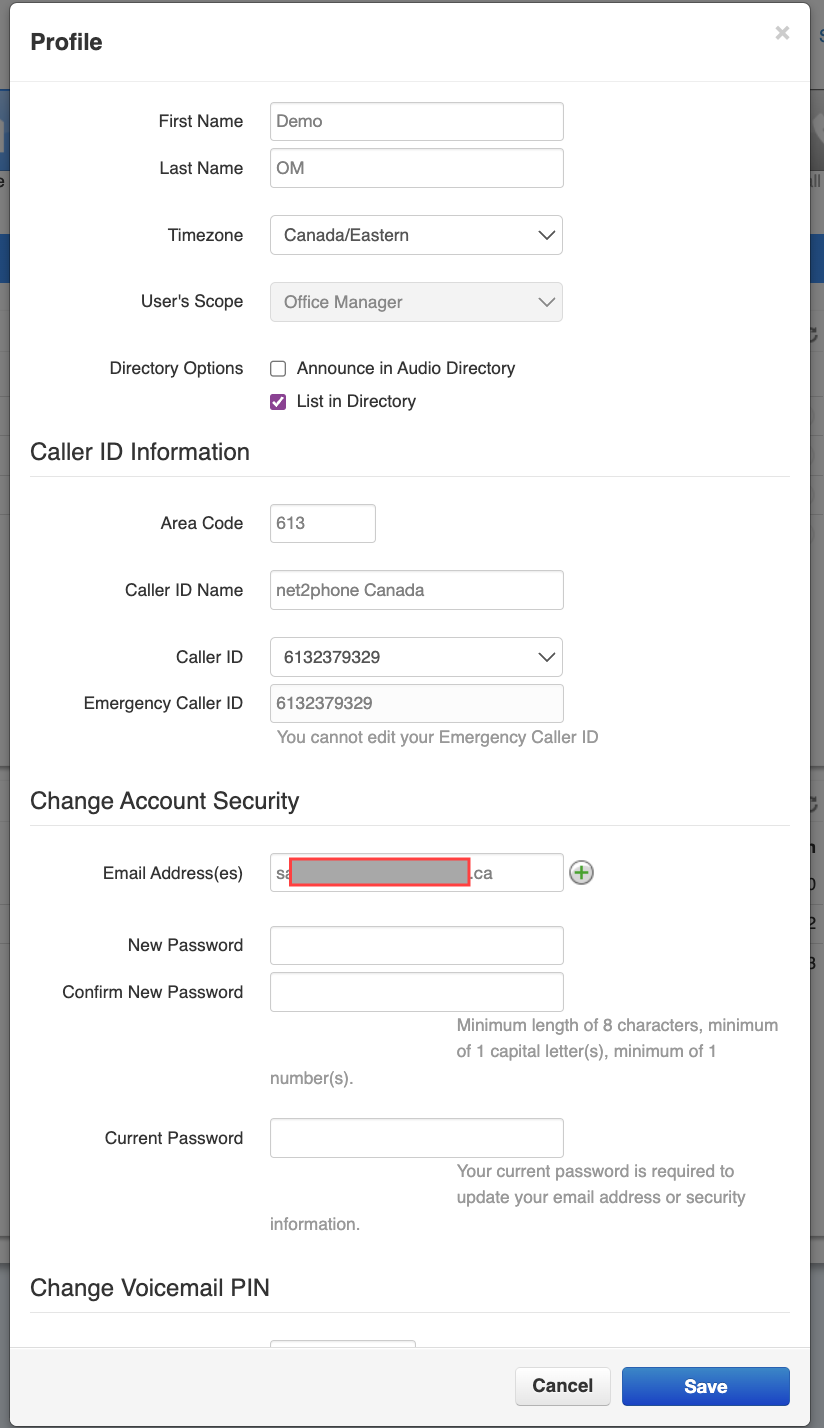Your designated email address is utilized for multiple functions within the net2phone Canada Sonar system. Use this article as a guide to help you update your email address or add a secondary email to your Sonar account.
Email Functions in Sonar
Email addresses are connected to your voicemails if you have voicemail-to-email enabled. You can add multiple email addresses if you need to send voicemails to different inboxes.
Email addresses are used for custom reports.
Your email is saved in net2phone Canada's database, so our client support teams can contact you if necessary.
How to Update your Sonar Email Address
Office managers and call center supervisors must be “My Account” section of the Sonar portal to access profile settings.
- Click your name in the upper right corner.
- Click Profile.
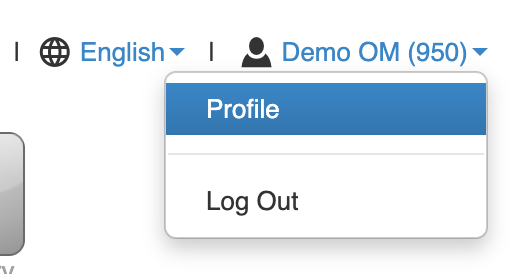
- Scroll down to find your email within the Account Security section, you can change your email address in the textbox next to Email Address(es).
- (Optional) To add secondary email address(es), click the green plus icon.

- Click Save before closing the pop-up menu.