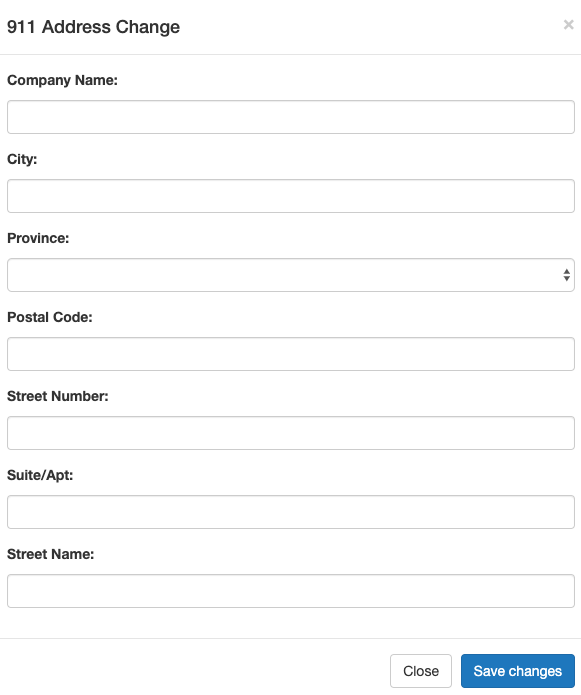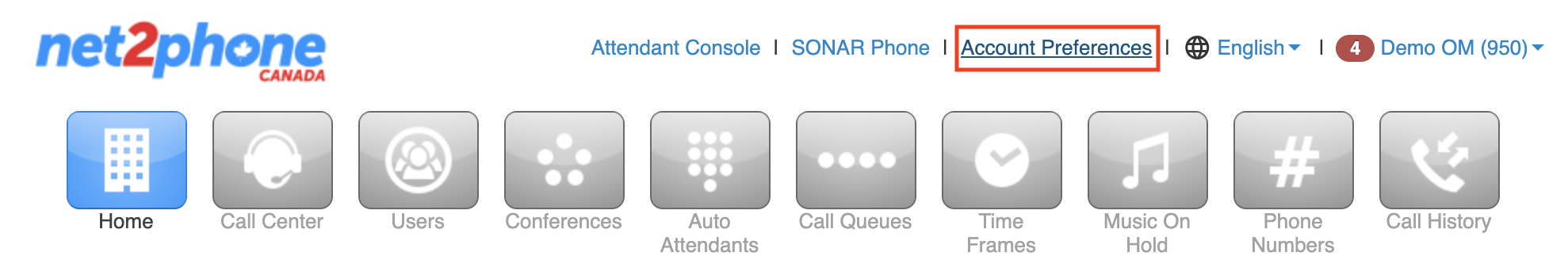VoIP (Voice over Internet Protocol) service allows telephone calls over the Internet through the Public Switched Telephone Network (PSTN), creating unique circumstances for 9-1-1 emergency calls.
9-1-1 Dialing: Traditional 911 v. E911
At net2phone Canada, our “9-1-1 Dialing” service mirrors traditional 9-1-1 services but includes “E911” (Enhanced 9-1-1) capabilities. Both Traditional 9-1-1 and E911 route calls to the nearest emergency response centre; however, E911 provides the emergency operators with your call-back number and address.
How net2phone Canada’s 9-1-1 Dialing Works
When you dial 9-1-1 using net2phone Canada, your call is directed to a national emergency call centre. An operator will verify your location and then transfer your call to the nearest emergency response centre.
E9-1-1 Key Points
- Be prepared to confirm your address and call-back number with the operator.
- Do not hang up unless the operator instructs you to hang up.
- If disconnected, redial 9-1-1 immediately.
Moving your office?
Ensure you update your 9-1-1 data in this portal as one of your top priorities.
WARNING: It is your responsibility to keep your 9-1-1 address updated!
It is the customer's responsibility to ensure 9-1-1 address(es) are up to date. Please ensure all of the data entered in the 911 Address section of Sonar for your physical location(s) is accurate, checked regularly, and updated as needed.
How to Update Your 9-1-1 Address in Sonar
You must be an Office Manager in Manage Organization to access Account Preferences.
- Log in to Sonar with Office Manager credentials.
- At the top of the page (in Manage Organization), click Account Preferences.
- Reauthenticate your credentials to access the Admin portal, and click Log In.

- Click the 911 Addresses tab.

- Click the checkmark button on the left side of the address you want to change.
- Scroll to the bottom of the page and click Update Selected Addresses.

- Enter the fields in the pop-up and click Save Changes.