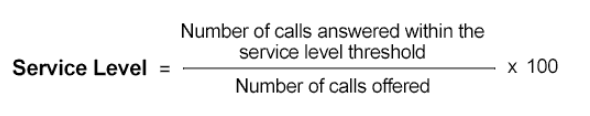In this guide, we’ll show you how to use Google Sheets and pivot tables to calculate the time it takes to answer each individual phone call, helping you determine a custom SLA (Service Level Agreement).
How to Determine SLA Per Call
When filtering data based on specific users or extensions, it is recommended to use the "To User" and "From User" rows instead of "To" and "From" because the "To" and "From" values sometimes show the sip domain and sometimes show the caller ID number. Keeping the answer time filter Blank will generate unanswered/abandoned calls.
- Generate a Company CDR sheet for the amount of time you want to analyze. For this example, we are using a month.
- Create an Answered Calls pivot table for a month with:
- Rows Start Time, Answer Time, To User, Duration, and From.
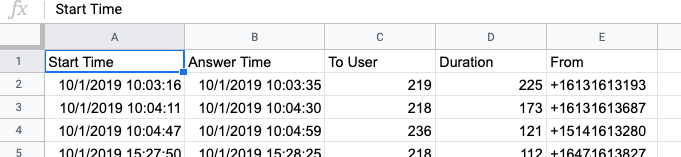
- Filters By Sub (the company or user you want to analyze), To User (All), and Answer Time (All, EXCEPT Blanks).
- Rows Start Time, Answer Time, To User, Duration, and From.
- Apply the Answer Speed using the formula: "=sum(B#-A#)*86400"
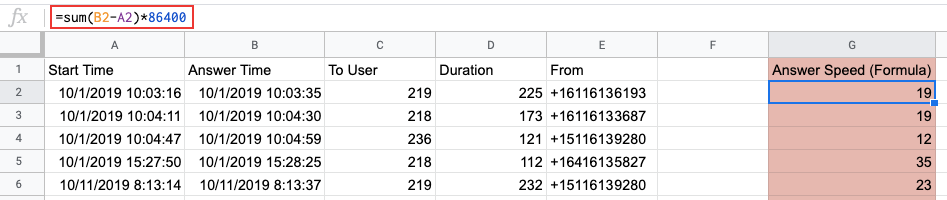
-
Create an Abandoned Calls pivot table for a month with:
- Rows Start Time, To User, Duration, and From.
- Filters By Sub (the company or user you want to analyze), To User (All), and Answer Time (Blanks).
From here, the SLA formula can be applied on a per-call basis.