With Slack Webhooks, you can receive live notifications of incoming calls directly in your Slack channels. Instantly see who's calling your extension or call queue before answering. Once set up, all inbound calls to subscribed users will display their details in the selected Slack channel. Simply fill out the form below to get started.
Slack Integrations with Versature Branding
Don’t worry—any Salesforce integrations using Versature branding will continue to work seamlessly with net2phone Canada systems.
Getting Started with Slack Integration
You must be an Office Manager to configure our Slack integration. Here’s what you’ll need to fill out:
-
Email: This will be your net2phone Canada login email.
-
Password: Enter your net2phone Canada login password.
-
Users: List the user extensions you want to receive updates about (e.g., 101, 102).
You can renew your subscription anytime if you want to extend the service!
Finalizing Setup
Once you submit the form, you’ll be redirected to Slack, where you'll grant net2phone Canada access to your Slack workspace. From there, select the Slack channel where you want call notifications posted, and you're all set!
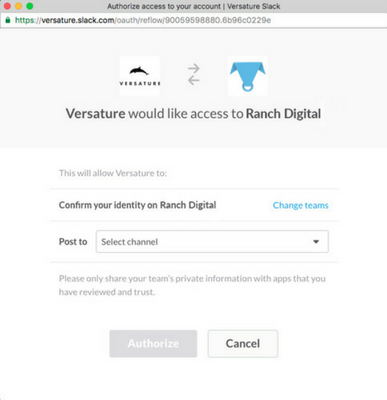
Subscription Renewal
You'll receive email notifications when your net2phone Canada Slack integration subscription is about to expire. Renewing is quick and easy, ensuring you never miss a beat!
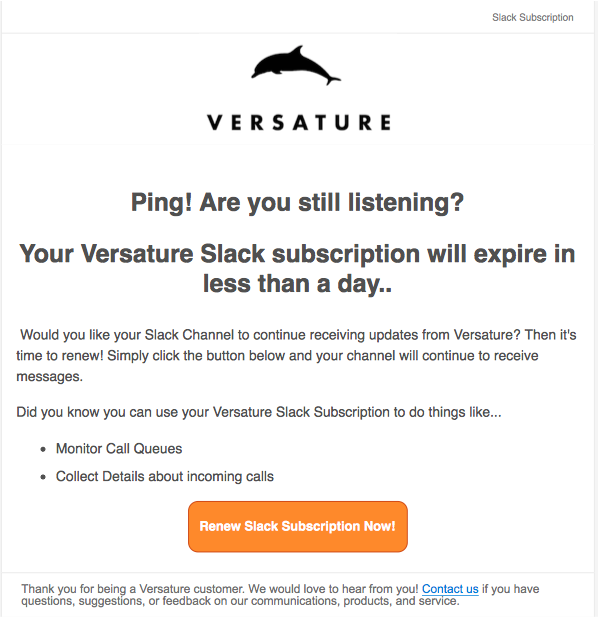
Need Assistance?
If you need help setting up the Slack integration, our Technical Support Team is here to assist. Dial 611 from any net2phone Canada device, or call 877-498-3772 (option 3). You can also email support@net2phone.ca, and we’ll respond within one business day.
Slack Integration
