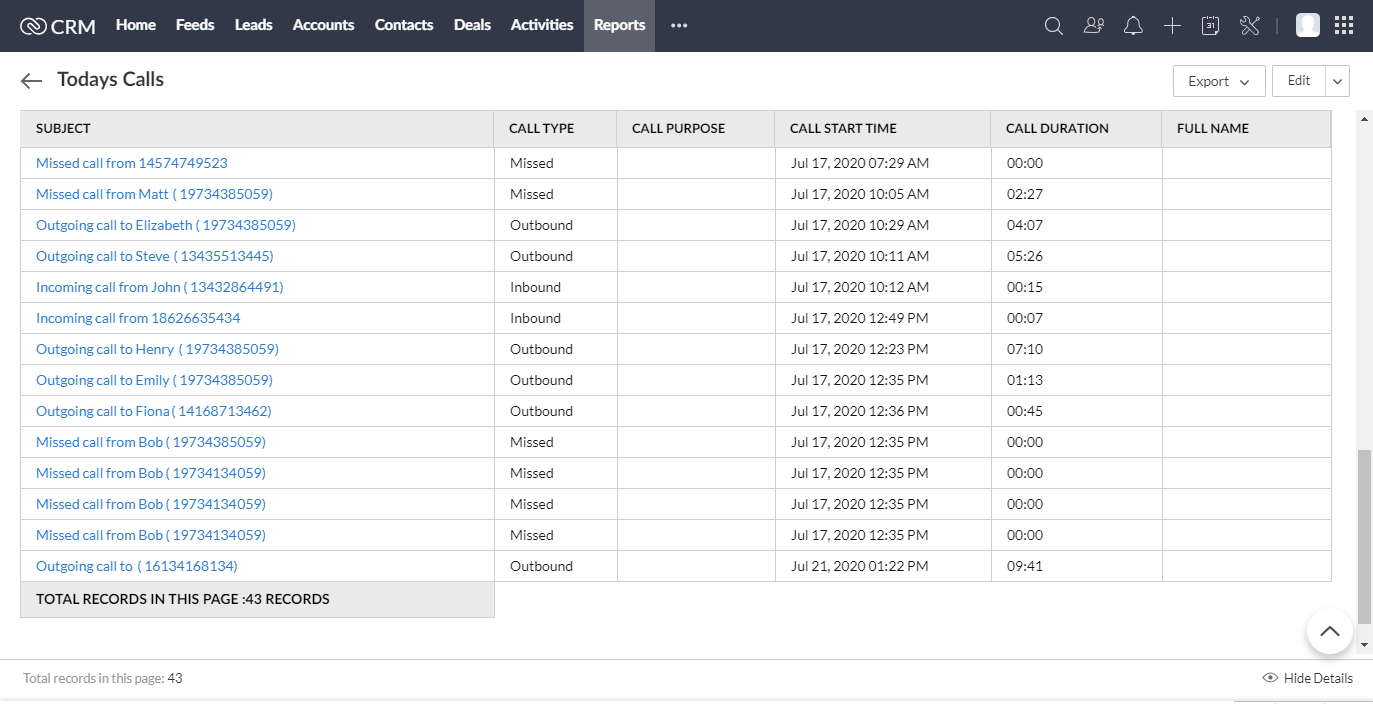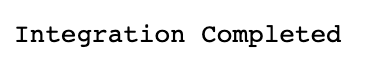net2phone Canada offers an integration with the Zoho CRM Platform. Along with instantaneous click-to-dial, the net2phone's integration provides a click-to-answer pop-up with useful contact information and documentation options.
Requirements for Zoho Integration
To integrate net2phone with Zoho, ensure you have the following:
- A Standard (or higher) Zoho plan with access to integrations and add-ons.
- A valid Zoho license.
- net2phone integration functionality version 3.9.4.5 or above.
Download the Zoho Integration
The example below is from a Chrome browser.
1. Open the Net2phone integration page.
2. Enter your Zoho credentials if you are not already logged into the platform. Click Accept to allow call log data and caller/callee information.
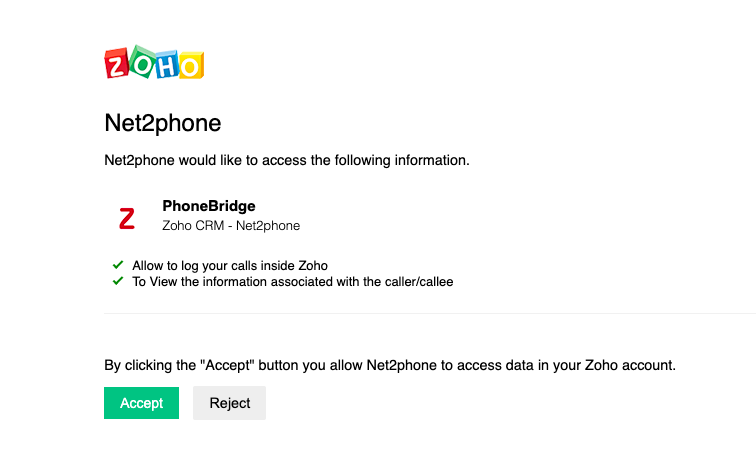
3. Click Yes to allow access to basic information.
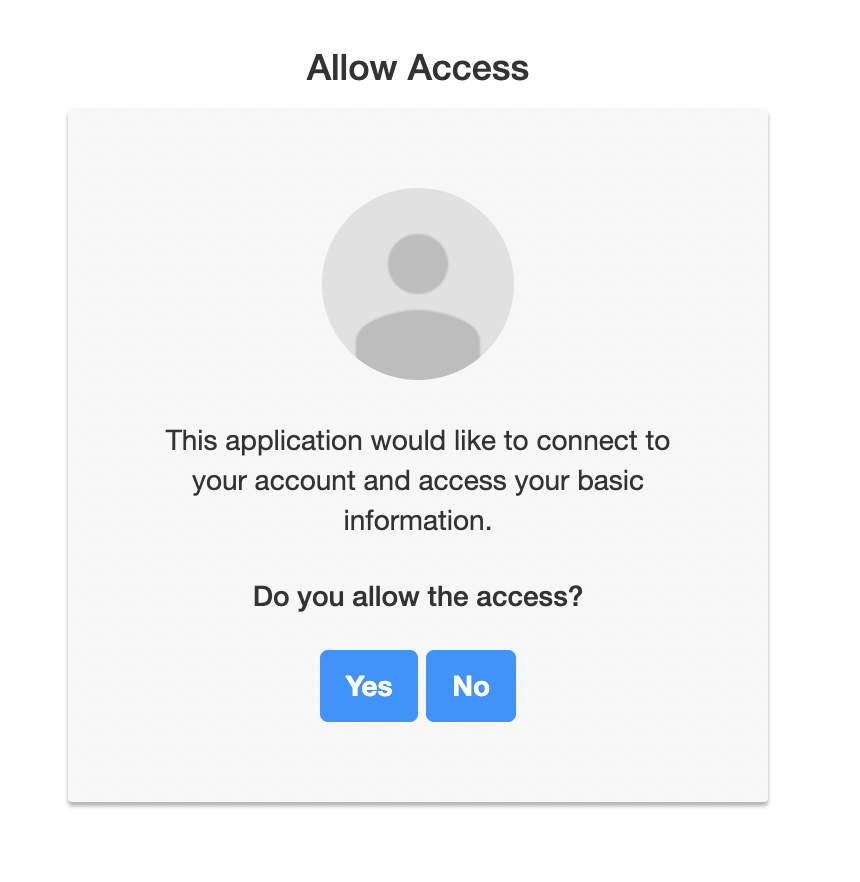
If you are not already logged in, sign in using your net2phone Canada credentials.

Using the Zoho Integration
The Zoho integration has two primary functions, click-to-dial and an informative caller-ID pop-up for incoming calls.
Click to Dial
Simply click the green phone icon to instantly dial-out any number.
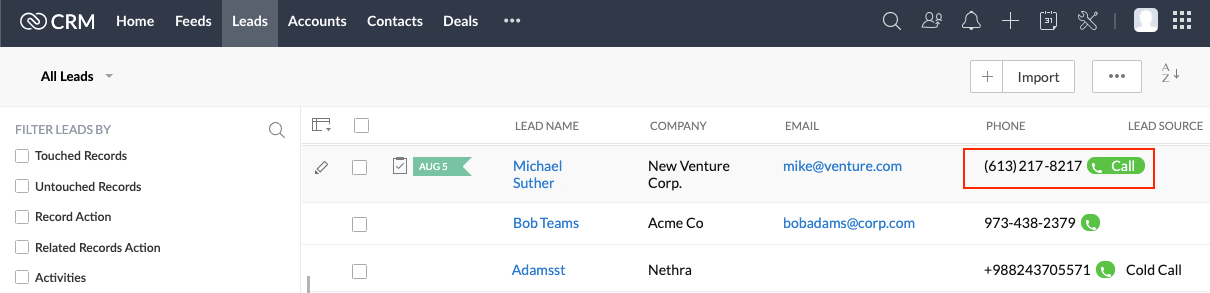
Caller ID Popup
For incoming calls, a pop-up window displays contact details such as:
- Contact owner
- Email address
- Department
- Phone number
- Mobile number
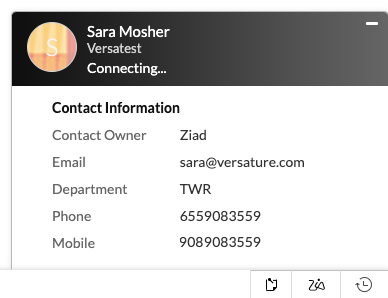
After the call, you can easily add follow-up events, calls, or tasks directly from the pop-up.
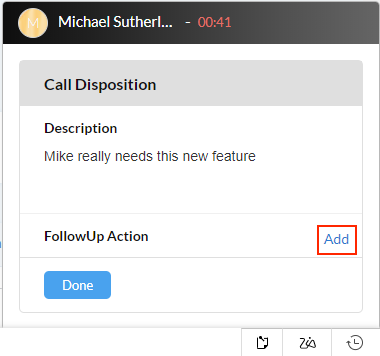
Call History
Within Zoho CRM, you can see your call history under the Reports tab. Please refresh your window in order to get the most updated report.