Updating the default Admin password on Poly increases security and allows additional firmware updates.
New Password Security Feature for Poly Phones (Firmware 5.9.7+)
A new password security feature has been added to the latest Poly (previously Polycom) firmware versions (5.9.7 and above). If you've received a brand-new Poly phone from us, the device may ask for a password. You must complete the steps below so that the phone can register with our service. Once all steps have been completed, the phone will be provisioned with net2phone Canada credentials, and the admin password issue will no longer exist.
How to Change the Default Admin Password
All provisioning has already been set up, the new password is an initial safeguard Poly has put in place. You must bypass the “Update Admin Password” screen and change the default admin password.
- From the Set Admin Password screen, enter the current password “456” in the Old Password field.
- Use the navigation pad to select the New Password field.
- Choose a password you would like to use and enter your new password with the device keys.
- Use the navigation pad to select the Confirm New field.
- Once confirmed, press the Enter soft key on the bottom right.
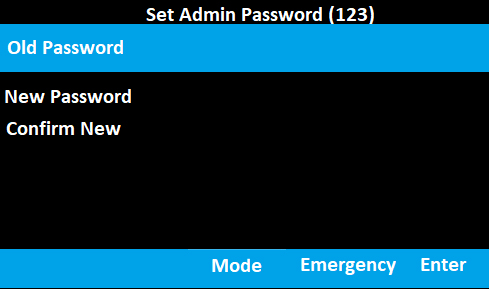
Success!
Now that the default admin password has been changed, you can access the phone's menu and perform a factory reset to attempt to reach the net2phone system again.
Need help?
Our Onboarding team configures desk phone provisioning when we are setting up your system. If your organization has completed the Onboarding process, you can contact our Technical Support Team by dialling 611 from your net2phone Canada device or by calling 1-877-498-3772 and choosing option #3. Emails will be responded to within 1 business day and can be sent to support@net2phone.ca.
