Are you worried about forgetting missed calls? Enable email notifications! If you have Unified Messaging enabled, you automatically get email notifications for new voicemail messages.
How To Enable Email Notifications For Missed Calls
Office Managers and Call Center Supervisors must be in My Account to access the Messages tab.
- Log in to Sonar using your net2phone Canada credentials.
- Click the Messages tab.
- Click the Settings sub-tab.
- Under the Inbox section, click the checkbox for Send email after missed call.
- Click Save.
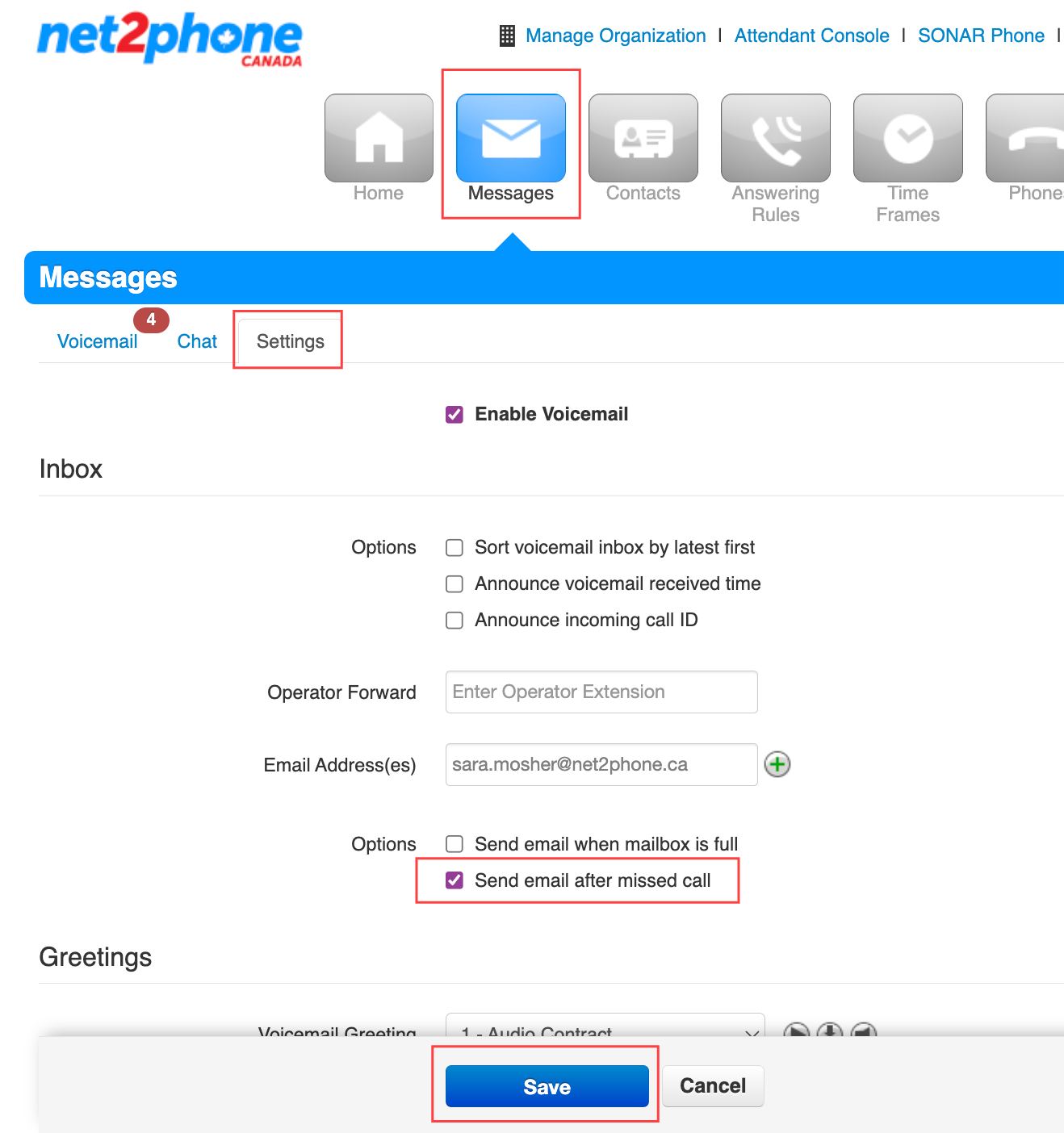
Voicemail-to-Email Pro Tips!
- Double-check your designated Sonar email address is correct.
- Enable unified messaging to get your voicemails to your email.
- Enable Operator Forward to give callers a forwarding option when they press zero.
- Click "send email when mailbox is full" if you do not have unified messaging turned on.
