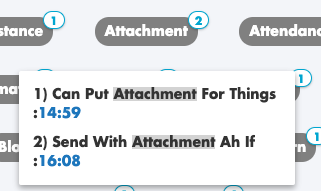Keyword search and call recording transcriptions are powerful tools that Insights offers. You can easily see if agents are hitting those important business talking points or track if common pain points and issues are arising in conversations.
Learn how to access the Long Term Call Recordings section of Insights.

Pro Tip: Demo Call Recording Transcriptions
If you don't have any recordings yet, you can click the “here” link-button within the app to access an in-app demo.

Using Keyword Transcription
To access transcription and keyword search, filter call records, and click the play button within the call recordings section of the Sonar Insights portal.
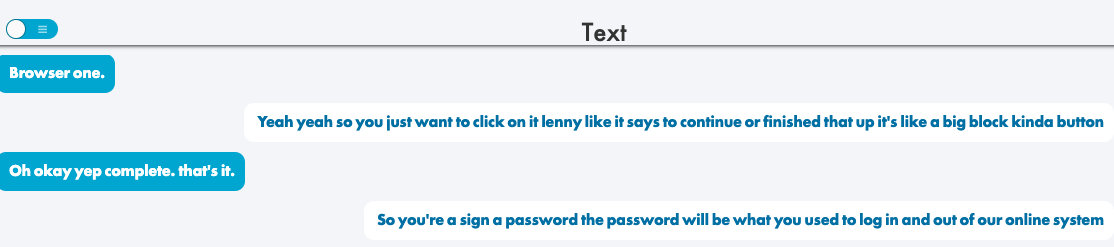
Once you've selected a recording—either through filters or by searching for a keyword—you can easily navigate through the conversation.
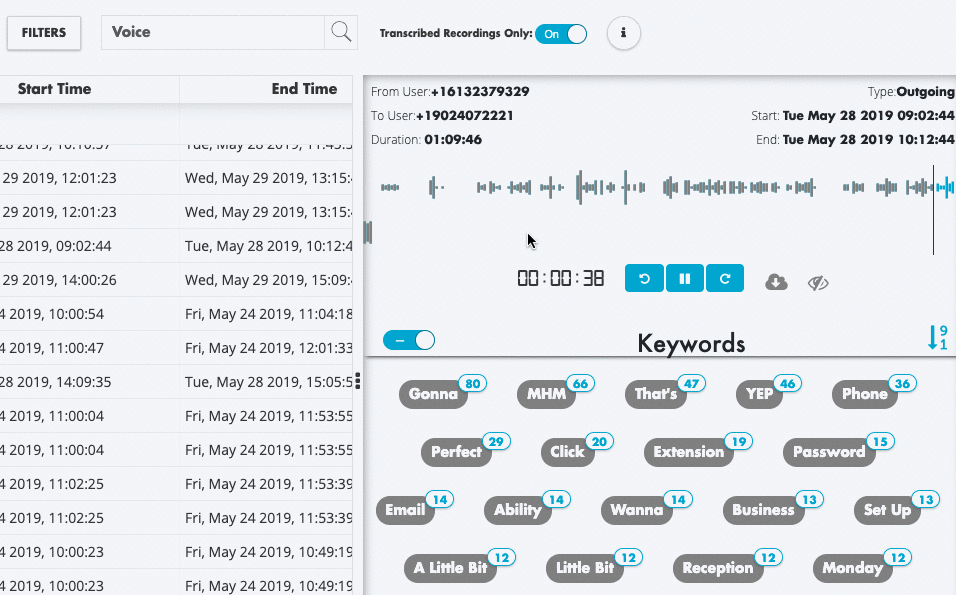
You can play, rewind, forward, download, and close the sidebar.
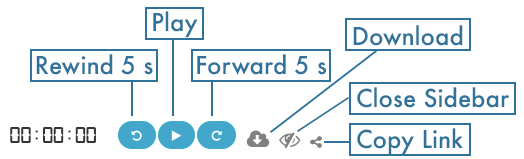
Navigate with Precision: Use your mouse to jump to specific points in the conversation via the audio waveform.
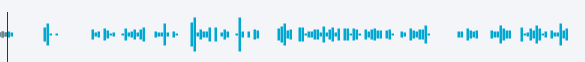
Toggle Between Views: Switch between keywords and a full transcription.

Organize Efficiently: Sort the list by alphabet or occurrence.

Save Recordings: Download recordings for storage in a separate location.
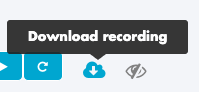
Track Keyword Frequency: View how often keywords appear in the conversation.

Jump to Specific Moments: Click on keywords to locate their exact position in the conversation and jump to that timestamp.