The Poly SoundStation IP 7000 provides excellent performance with a modern and intuitive design.
Limited Support Notice
The Poly SoundStation 7000 has reached End-of-Life (EoL) status, which means that firmware updates and troubleshooting assistance for firmware-related issues is limited by net2phone Canada. While support is limited, these devices will continue to function on the Sonar platform.
Poly SoundStation 7000 Key Features
Polycom SoundStation IP 7000 has excellent performance, ideal for larger conference rooms, boardrooms, and auditoriums.
Patented Polycom Acoustic Clarity™
Polycom Acoustic Clarity™ technology delivers clear and lifelike audio, capturing both lower and higher vocal frequencies for natural-sounding conversations.
Wide-ranging SIP Interoperability
SIP interoperability ensures compatibility with a variety of communication systems, offering greater flexibility for seamless integration.
Advanced Microphone Coverage
The microphone captures up to 12 distinct voices, with a sensitivity that allows normal speaking voices to be heard clearly from up to 3.5 meters (12 feet) away.
Full-Duplex Technology
Full-duplex technology eliminates distracting drop-outs and ensures that no words are missed, allowing for smooth, uninterrupted communication.
Integrated Power over Ethernet (PoE)
Power over Ethernet (PoE) simplifies setup by combining power and data transmission through a single cable, reducing clutter and streamlining installation.
Poly SoundStation 7000 Button Guide
Designed for busy professionals, the Poly SoundStation 7000 IP conference phone has a familiar interface.
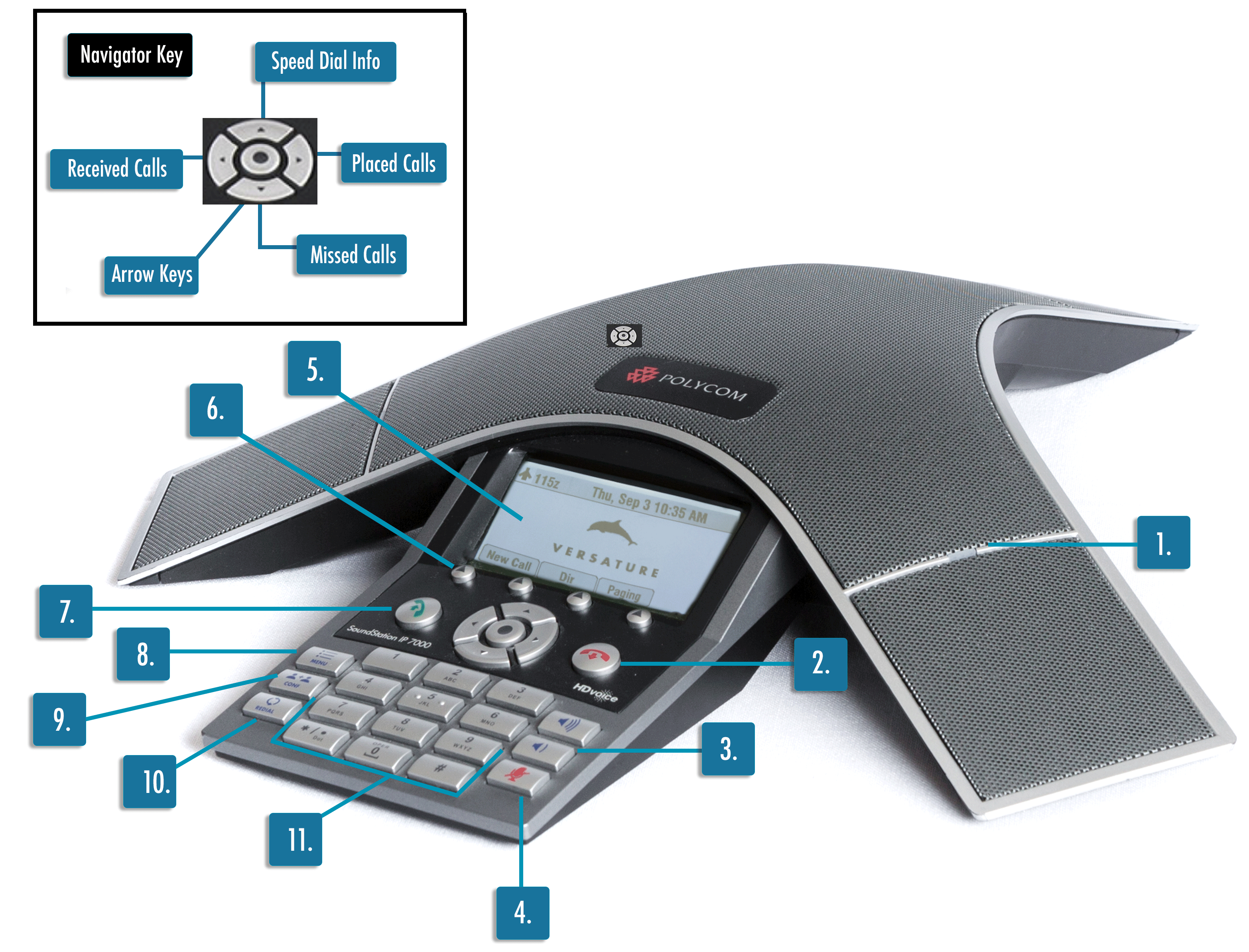
- LED light status indicator.
- End call key. Hangs up a phone call.
- Menu key. Access the main menu, features, settings, and configuration information. You can use this key to exit a screen view and return to the idle screen.
- Volume control keys. Turn up or down the volume of the ringer and speaker.
- Dial keys. Standard 12-key phone dial pad, allows you to make calls and enter characters as indicated by the letters in the superscript font.
- Display screen. Access multiple menus and features, such as the handset phonebook, your call log, and system settings.
- Soft keys. These keys allow you to choose various context-specific options as displayed on the screen directly above them.
- Place/answer/end call key. This key is used after dialling a number to place a call, answer an incoming call, and end a call.
- Redial key. Redial the call you placed.
- Mute key. Mute your microphone audio from being heard. You can toggle this key to turn the microphone on and off.
Poly SoundStation 7000 LED Light Indicators
| Solid Red | A call is on mute. |
| Flashing Red | A call is on hold. |
| Solid Green | Dial-tone is available, or a call is in progress. |
| Flashing Green | A call is coming in. |
