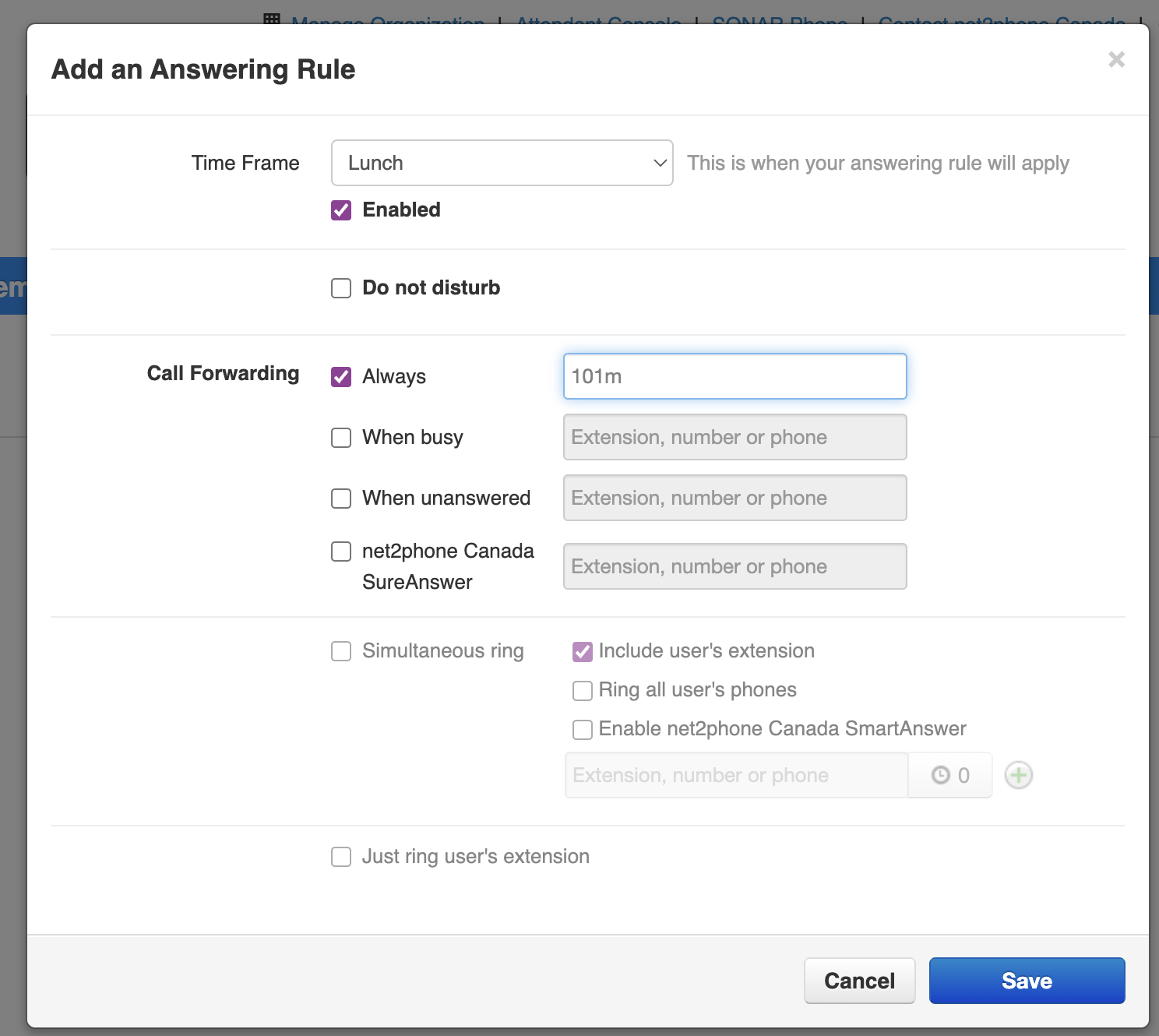Forwarding Calls to Sonar Mobile
If you want to forward your calls to your mobile device only (without simultaneously ringing your desk phone), you must first configure a Time Frame for your call-forwarding rule to apply. Once you have a Time Frame (e.g., Lunch), you can configure call forwarding within the Answering Rules section of the Sonar portal.
Learn how to create a Time Frame here.
Within Sonar, the lowercase letter “m” is used for mobile devices. To forward to your mobile extension, you must include the lowercase “m” without a space after your extension number. For example, if my extension is 101, my mobile extension in Sonar is 101m.