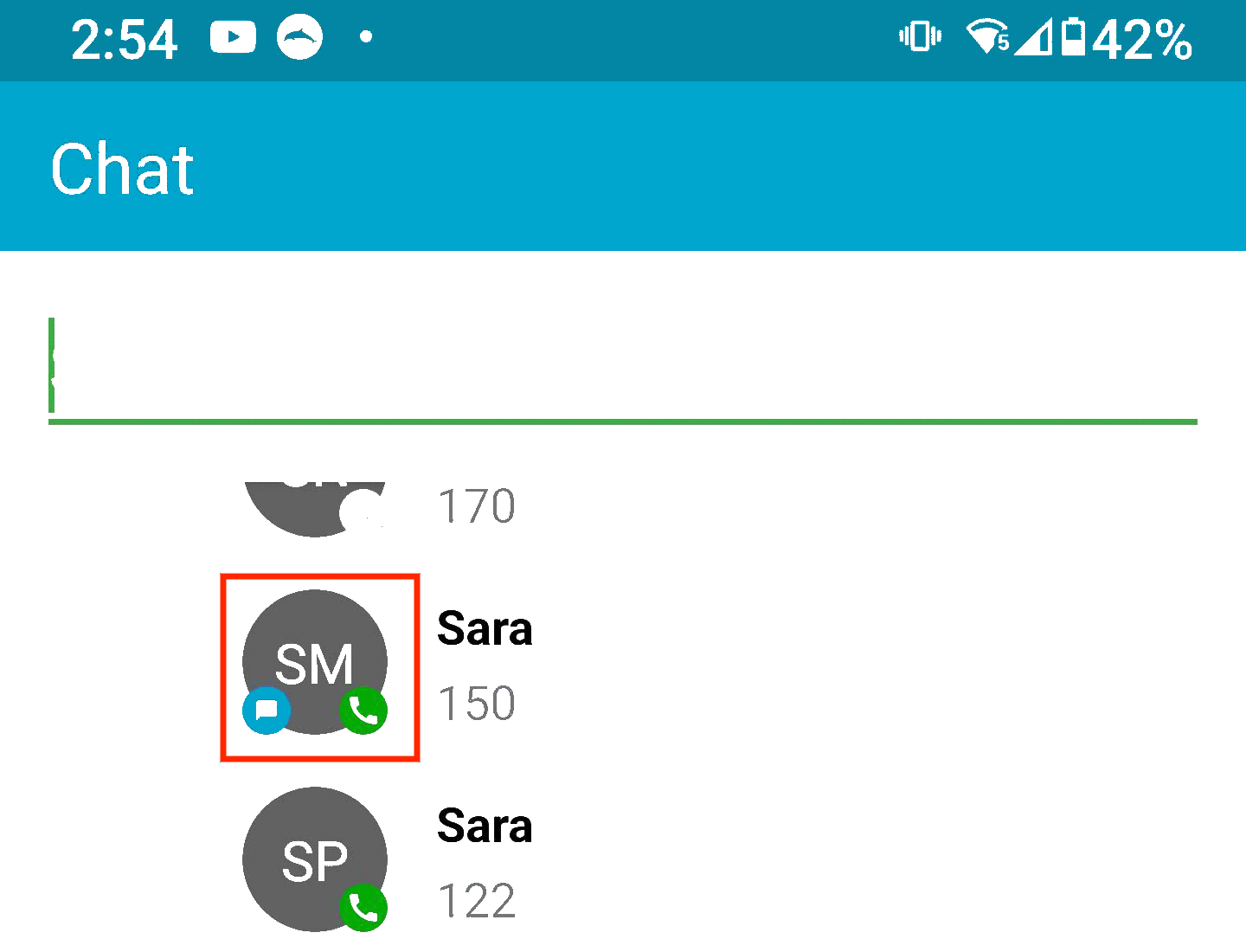The net2phone Canada app offers mobile access to SONAR's webphone, allowing calls, SMS, voicemail, and more.
APP BEST PRACTICES
Accept all permissions when downloading the app, the net2phone Canada app requires your phone's system permissions to operate as desired.
A reliable WiFi connection is best, but if WiFi is weak, LTE is better.
Invest in good headphones or headsets. Voice quality issues can be caused by secondary devices, such as shoddy Bluetooth connections or low-quality mics in headphones. Check out our recommended headsets.
Keep your phone charger close! If your cellphone dies, the app will disconnect automatically.
Easily switch from the app to your mobile connection while in transit. Check out switching from the app to your mobile phone (bottom of the page) to see if that helps your connection.
Double-check your call queues. When rotating between devices such as the SONAR Phone or the Mobile App, you must add or remove the new devices into the queue to receive queue calls.
Make calls when you're not on WiFi by opening your phone settings, finding the app, and turning on "Background App Refresh."
Set up call recording. Call recording is enabled per device, not extension. If you need call recording set up on your secondary devices (i.e., softphone or mobile app), please call our Support Team by dialing 611 from any net2phone Canada device.